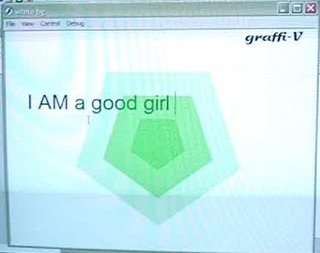Microphone
public class Microphone
extends Object
The Microphone class lets you capture audio from a microphone attached to the computer that is running Flash Player.
The Microphone class is primarily for use with Flash Communication Server but can be used in a limited fashion without the server, for example, to transmit sound from your microphone through the speakers on your local system.
Caution: Flash Player displays a Privacy dialog box that lets the user choose whether to allow or deny access to the microphone. Make sure your Stage size is at least 215 x 138 pixels; this is the minimum size Flash requires to display the dialog box.
Users and Administrative users may also disable microphone access on a per-site or global basis.
To create or reference a Microphone object, use the Microphone.get() method.
Availability: ActionScript 1.0; Flash Player 6
Property summary activityLevel:Number [read-only]
A numeric value that specifies the amount of sound the microphone is detecting.
gain:Number [read-only]
The amount by which the microphone boosts the signal.
index:Number [read-only]
A zero-based integer that specifies the index of the microphone, as reflected in the array returned by Microphone.names.
muted:Boolean [read-only]
A Boolean value that specifies whether the user has denied access to the microphone (true) or allowed access (false).
name:String [read-only]
A string that specifies the name of the current sound capture device, as returned by the sound capture hardware.
static
names:Array [read-only]
Retrieves an array of strings reflecting the names of all available sound capture devices without displaying the Flash Player Privacy Settings panel.
rate:Number [read-only]
The rate at which the microphone is capturing sound, in kHz.
silenceLevel:Number [read-only]
An integer that specifies the amount of sound required to activate the microphone and invoke Microphone.onActivity(true).
silenceTimeOut:Number [read-only]
A numeric value representing the number of milliseconds between the time the microphone stops detecting sound and the time Microphone.onActivity(false) is invoked.
useEchoSuppression:Boolean [read-only]
Property (read-only); a Boolean value of true if echo suppression is enabled, false otherwise.
Event summaryEvent
Description
onActivity = function(active:Boolean) {}
Invoked when the microphone starts or stops detecting sound.
onStatus = function(infoObject:Object) {}
Invoked when the user allows or denies access to the microphone.
Method summary
Modifiers
Signature
Description
static
get([index:Number]) : Microphone
Returns a reference to a Microphone object for capturing audio.
setGain(gain:Number) : Void
Sets the microphone gain--that is, the amount by which the microphone should multiply the signal before transmitting it.
setRate(rate:Number) : Void
Sets the rate, in kHz, at which the microphone should capture sound.
setSilenceLevel(silenceLevel:Number, [timeOut:Number]) : Void
Sets the minimum input level that should be considered sound and (optionally) the amount of silent time signifying that silence has actually begun.
setUseEchoSuppression(useEchoSuppression:Boolean) : Void
Specifies whether to use the echo suppression feature of the audio codec.
Methods inherited from class Object
-------
This makes it clear that if I use Flash Professional 8 for coding, i would be able to make use of the following properties of sound:
activityLevel, gain index,muted,name, rate and silenceLevel .