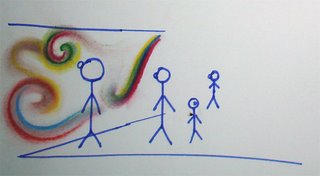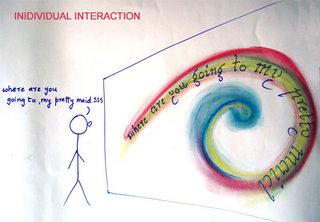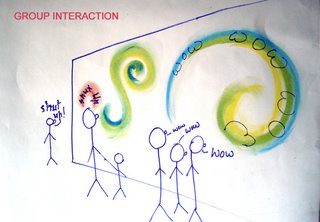Flash Communication Server MX 1.5 At a Glance
Uniting Communications and ApplicationsDevelop the next generation of online communications: Deliver multi-way audio, video, and real-time data in your websites and Rich Internet Applications. Create engaging pre-sales applications that integrate audio, video, text, chat, and enterprise data. Develop powerful corporate presentations with streaming video and synchronized multimedia content that are deployed seamlessly within the context and branding of your site. Or build collaborative meeting applications that bring people together in real-time-connecting them to each other, to live data sources, and to back-end services for a significantly more compelling online experience.
* Powerful
* Easy
* Open
PowerfulCreate and deploy powerful new communications functionality within your Internet applications-all delivered through the ubiquitous Macromedia Flash Player.
Add interactive functionality, including video and data broadcasts, shared whiteboards, virtual conference rooms, message boards, polling, live chat, messaging, and much more.
Deliver engaging real-time streamed media. Synchronize video streams with multimedia material to provide powerful supporting content for presentations. Use server scripting to control streams and program broadcasts to exact specifications. Provide end users with the best possible experience through a seamlessly integrated client that lets you brand your broadcast the way you want.
Tap into multi-way, multi-user communications for rich media messaging. Create and deploy rich media messaging features such as live video, audio or text-based messaging, chat, polling, and more. Support for both real-time and recorded messages makes a powerful base for developing compelling Internet communications.
Offer real-time collaboration. With team message boards, shared whiteboards, online conference rooms, and more, it's now easy for multiple connected users to share data and user interfaces in real-time. Create robust applications that can be used offline and synchronized automatically when the user returns online.
EasyRapidly develop rich communications applications with a highly integrated set of authoring, debugging, and administration tools.
Ensure the broadest reach for your work by deploying to the highly integrated and widely distributed Macromedia Flash Player. With Macromedia Flash Player, playback is consistent and reliable across browsers, platforms, and devices. Now you can deliver a completely customized experience with no unwanted offers, advertisements, outside branding, or new browsers launching to carry visitors away from your site.
Develop rich communications easily by leveraging existing skills and toolsets with the highly integrated Macromedia Studio MX. Easily add communications functionality within the Macromedia Flash MX authoring environment, using standards-based ActionScript. Take advantage of server-side ActionScript development in Macromedia Dreamweaver MX.
Take advantage of pre-built components to add streaming video, live chat, meeting rooms, instant messaging, and more to applications. It's as quick-and easy-as dragging and dropping communications features into place with Macromedia Flash MX. Use the library of components available for Macromedia Flash Communication Server MX, or build your own reusable components in the Macromedia Flash MX authoring environment.
Customize your communications solutions in a flexible, server-scripting environment that makes it easy to build communications solutions to meet specific project requirements.
OpenMacromedia Flash Communication Server MX works with major existing platforms on the client and server, so you can enhance and leverage your existing investments.
Integrate seamlessly with application servers. Use built-in support for Flash Remoting to connect to application servers, databases, XML web services, and directory services, enabling integration with existing applications and data-and providing real-time data for customers. Flash Remoting is native in Macromedia ColdFusion and JRun and available separately for .NET and J2EE.
Provide a simpler experience for your users. Macromedia Flash Player automatically recognizes installed microphones and standard USB or Firewire cameras, so your users can begin communicating immediately-without performing complex installations or configurations.
Rely on a familiar scripting model. Create compelling applications with just a few lines of code. Use standard JavaScript scripting language (ECMA-262) to build application logic on the server.